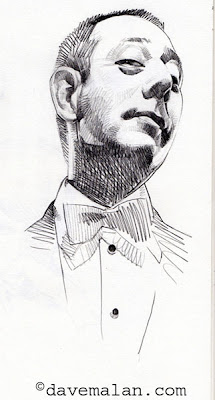
Wednesday, December 26, 2007
Monday, December 17, 2007
Peres
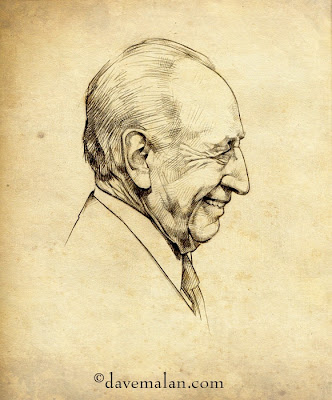 A drawing of Shimon Peres, I did it for Bryan Larsen's guest sketchbook, Bryan's a great artist check out his portfolio or the blog. Bryan's blog has a closer look at the drawing, but for this one I wanted to use an old composition style. Maybe you've seen old portrait drawings that are small and centered on a large paper allowing a lot of empty space to frame the drawing. Pencil on paper, the old paper texture was also added afterwords for interest.
A drawing of Shimon Peres, I did it for Bryan Larsen's guest sketchbook, Bryan's a great artist check out his portfolio or the blog. Bryan's blog has a closer look at the drawing, but for this one I wanted to use an old composition style. Maybe you've seen old portrait drawings that are small and centered on a large paper allowing a lot of empty space to frame the drawing. Pencil on paper, the old paper texture was also added afterwords for interest.
Labels:
Drawing
Tuesday, December 11, 2007
Brushes
I have been fielding a lot of questions about the brushes I use so I thought I would just post it so I could refer people here in the future. (These are in Corel Painter)

This picture is a nearly comprehensive list of the brushes that I use in order of their frequency:
1-This is a custom brush made by the great Ryan Wood(you can probably make something similar using a round oil pastel brush and adjusting in the brush editor). It is really basic, I like that it picks up some of the underlying color and is a solid stroke.
2-The felt tip pen, I use this brush for nearly all line work and sometimes to darken areas. As I begin to lose the structure of a painting I use the hard felt lines to reestablish those interesting shapes.(example)
3-2B-pencil, very useful basic soft edge, all-purpose tool. I can soften edges, do linework, and fix blending areas.(example)
4-Digital airbrush, similar to 2B but it creates kind of a diffusion with random colors, sometimes I want the color variation,usually just on the underpainting.
5-Smeary wet sponge 160, sometimes a cool tool for grainy edges and building up color.(example)
6-F-X Glow brush sometimes useful for lighting up an area or adding highlights, I rarely use it.
I am really not a tool or software guy. I usually just find something that works and stick with it, that is why my oil painting brushes are so trashed. But hopefully this helps any interested in the brushes that I use. Questions?

This picture is a nearly comprehensive list of the brushes that I use in order of their frequency:
1-This is a custom brush made by the great Ryan Wood(you can probably make something similar using a round oil pastel brush and adjusting in the brush editor). It is really basic, I like that it picks up some of the underlying color and is a solid stroke.
2-The felt tip pen, I use this brush for nearly all line work and sometimes to darken areas. As I begin to lose the structure of a painting I use the hard felt lines to reestablish those interesting shapes.(example)
3-2B-pencil, very useful basic soft edge, all-purpose tool. I can soften edges, do linework, and fix blending areas.(example)
4-Digital airbrush, similar to 2B but it creates kind of a diffusion with random colors, sometimes I want the color variation,usually just on the underpainting.
5-Smeary wet sponge 160, sometimes a cool tool for grainy edges and building up color.(example)
6-F-X Glow brush sometimes useful for lighting up an area or adding highlights, I rarely use it.
I am really not a tool or software guy. I usually just find something that works and stick with it, that is why my oil painting brushes are so trashed. But hopefully this helps any interested in the brushes that I use. Questions?
Labels:
Digital Painting process
Thursday, December 06, 2007
National Gallery

Another digital painting of a sculpture titled Giuseppe Balsamo, Comte di Cagliostro, located in the National Gallery in Washington DC by Jean-Antoine Houdon.
This type of painting, in my opinion, is a useful exercise because it is very difficult to paint the extremely subtle color shifts of the lighting and the volume and shapes. I wanted to spend some more time but needed to post and also was losing interest in the clothing. I love to do faces but quickly get bored with backgrounds and other elements, I think I like the challenge of faces and to a lesser extent hands. But the unfinished nature of the body shows a little of my process that I go into. "General to specific" is my highest rule. This was done in Painter using only the pencil tool, probably took a little over 3 hours.
This type of painting, in my opinion, is a useful exercise because it is very difficult to paint the extremely subtle color shifts of the lighting and the volume and shapes. I wanted to spend some more time but needed to post and also was losing interest in the clothing. I love to do faces but quickly get bored with backgrounds and other elements, I think I like the challenge of faces and to a lesser extent hands. But the unfinished nature of the body shows a little of my process that I go into. "General to specific" is my highest rule. This was done in Painter using only the pencil tool, probably took a little over 3 hours.
Labels:
Digital Painting,
Illustration
Subscribe to:
Comments (Atom)
